

Switchy
Активный0.0
Установок
Последнее обновление
Версии

Works in singleplayer and on server-side.
Provides a client companion GUI when oωo is installed.
Requires Connector and FFAPI on (neo)forge.
What is Switchy?
Switchy lets you use commands to make presets that are stored with your player data.
Switchy will load modules that tell presets what to store, which can be toggled per-player.
When you switch presets, that data is saved to the old preset, then loaded from the new one.
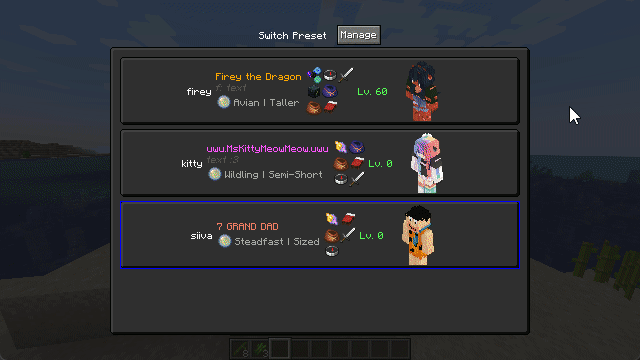
Modules
Most modules provide inter-compatibility with other mods - be sure to follow the links.
You can hotswap these features out-of-the box by installing their relevant mods:
- Player Nicknames with Styled Nicknames (Note: Switchy force-allows nickname self-assignment)
- Player Pronouns/Bio through
<hover>or Drogstyle's/bio
- Player Pronouns/Bio through
- Player Skin with Fabric Tailor or model with Figura (via API)
- Player Origin with Origins (includes all layers, e.g. Statures)
- Power state / command powers - e.g. Origin inventories and
/power grantpowers (via MerchantPug)
- Power state / command powers - e.g. Origin inventories and
- Player sizes and scales with Pehkui
- Detailed player profiles for conventions with Lanyard
More functionality can be added with these Addons:
- Switchy Inventories - separate inventories, ender chests, and trinkets (all disabled by default)
- Switchy Teleport - separate player position and spawn points (all disabled by default)
- Switchy Proxy - match message patterns (proxies) to switch nicknames per-chat-message.
- SwitchyKit - import presets with names, proxies, colors, pronouns, and tags - directly from Pluralkit or Tupperbox.
- Switchy Resource Packs - separate enabled resource packs per preset.
These mods have Switchy support built-in (or built in to switchy):
- RPGStats - All stat levels and XP can be kept per-preset
- Hexcasting - Internalized pigment can be kept per-preset (via leo60228)
Showcase
Older showcase that shows fully setting up presets using commands:
Quick Start Guide
Remember, switching does nothing on its own! Make sure you install a mod from above.
Via Server Commands
-
Use
/switchy listto see your current presets -
use
/switchy rename default [name]to give your starting preset a name -
/switchy new [name]will create and switch to a new preset -
/switchy set [name]or/switch [name]will switch between existing presets
Toggling Modules
When a module is Enabled, it makes things "switch" (load and save) per-preset.
/switchy module enable/disable [name] will toggle this for your presets.
/switchy module help will tell you about a module, and what enabling it does.
Via Client UI
With Switchy also installed on the client, click ; to open the UI.
The Quick-Switcher allows you to preview and switch presets by clicking on them.
