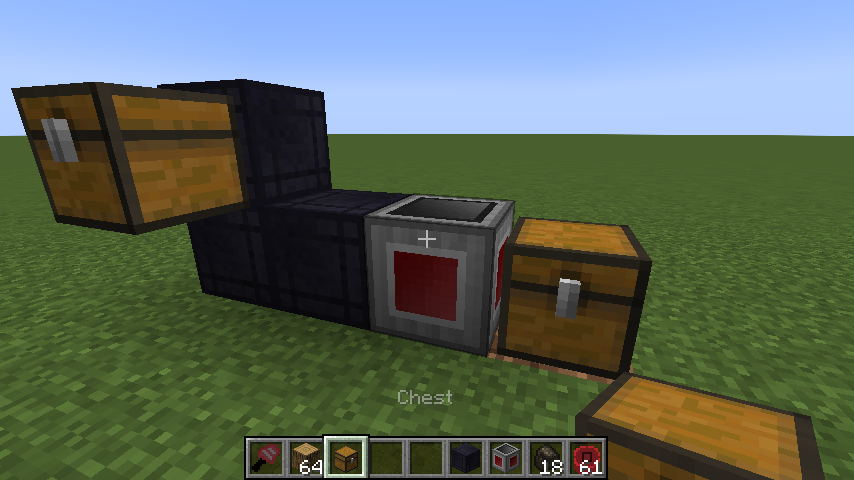

Super Factory Manager
Активный0.0
Установок
Последнее обновление
Версии
Super Factory Manager 4
SuperFactoryManager 4 brings a whole new way to use SFM. Instead of using flowchart GUIs, a new scripting language has been added.
Getting Started You will need:
1x Factory Manager
1x Program Disk
1x Label Gun
(optional) Inventory Cables
Place your Factory Manager in the world, and connect it to your inventories using Inventory Cables
Place the Program Disk inside the Manager's GUI
Paste your script into the manager GUI using the buttons or by using Ctrl+V
The manager should tell you that the script was loaded
Hover over the disk to see the warnings and errors for your program
Shift-right-click the manager with the label gun in your hand to load the labels from your program
You can now use the scroll wheel while holding shift to change the active label.
Right click blocks in the world to apply or remove the label.
There is also a right-click menu for entering a custom label that may not be in your program yet.
Once you've assigned the labels, right click the manager while NOT holding shift to save the labels to the Program Disk
Your program should now be running without any issues
Original textures by VSWE
