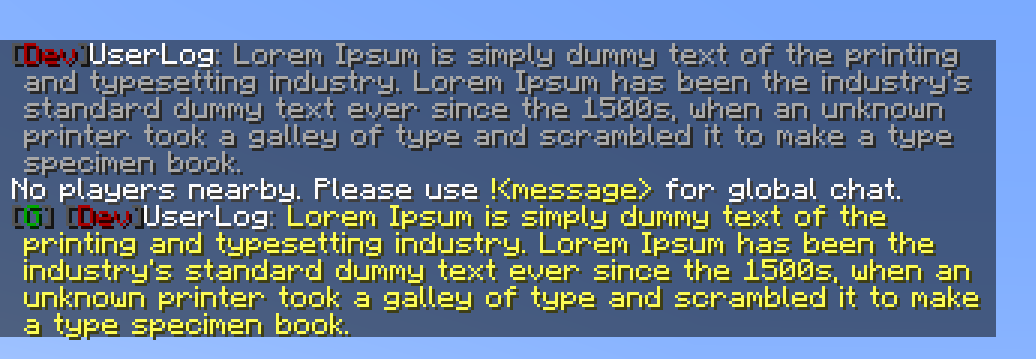

SimpleChat fork++
Активный0.0
Установок
Последнее обновление
Версии
SimpleChat (fork++) 2.3.0


This fork was created because the main project is no longer maintained.
Log: "This is a fork of the SimpleChat mod by rantuhin and its fork by stanlystark for 1.21"
A simple chat mod for your server.
Doesn't work in single player.
Just use !<message> for global chat or #<message> for world chat!

Features
- FTB Teams integration (no tested)
- LuckPerms integration (tested 5.4)
- Vanish integration (tested 1.5.7)
- Global, world and local chat (you can turn it off)
- Color chat (you can turn it off)
- Reloading the configuration with the command
- Command to clear chat history
- Command or text that suggests when you click on the player's name.
Configuration
The configuration is located in <game or server directory>/config/simplechat.json.
| Name | Description | Type |
|-|-|-|
| enable_chat_mod | Enables (true) or disables (false) chat handling by the mod. | boolean |
| enable_global_chat | Enables (true) or disables (false) the global chat. | boolean |
| enable_world_chat | Enables (true) or disables (false) the world chat. | boolean |
| enable_chat_colors | Enables (true) or disables (false) the use of color codes in the chat. | boolean |
| local_chat_format | Defines the appearance of the local chat. | String |
| global_chat_format | Defines the appearance of the global chat. | String |
| no_players_nearby_text | Defines a message for local chat when there are no players nearby. | String |
| no_players_nearby_action_bar | Enables (true) or disables (false) action bar message. | boolean |
| chat_range | Specifies the distance after which local chat messages will not be visible (if global chat is enabled). | int |
| suggests_when_you_click_on_the_player_name | Command or text that suggests when you click on the player's name. (Support Placeholder API and %player%) | String |
{
"enable_chat_mod": true,
"enable_global_chat": true,
"enable_world_chat": false,
"enable_chat_colors": false,
"local_chat_format": "&7%ftbteam%&r%lp_prefix%&r%player%&7:&r &7%message%",
"global_chat_format": "&8[&2G&8] &7%ftbteam%&r%lp_prefix%&r%player%&7:&r &e%message%",
"world_chat_format": "&8[&9W&8] &7%ftbteam%&r%lp_prefix%&r%player%&7:&r &e%message%",
"no_players_nearby_text": "&fNo players nearby. Please use &e!<message> &ffor global chat.",
"no_players_nearby_action_bar": false,
"suggests_when_you_click_on_the_player_name": "/msg %player% ",
"chat_range": 100
}You can use the placeholder %player% to specify the player's nickname and the placeholder %message% to specify their message in the chat.
%ftbteam%FTB Team integration - display your party in chat.%lp_group%LuckPerms - display player group.%lp_prefix%LuckPerms - display player prefix.%lp_suffix%LuckPerms - display player suffix.
You can reload the configuration without restarting the server or the game using the /simplechat command (requires permission level 1 or more).
Command
/simplechat- reload configuration/simplechat clear- clear history chat (all players)
NO API
I am removing me.vetustus.server.simplechat.api.event.PlayerChatCallback as I didn't see the need for it, and instead of porting it to 1.21, I am using the standard event net.fabricmc.fabric.api.message.v1.ServerMessageEvents ALLOW_CHAT_MESSAGE.
License
The MIT license is used.


