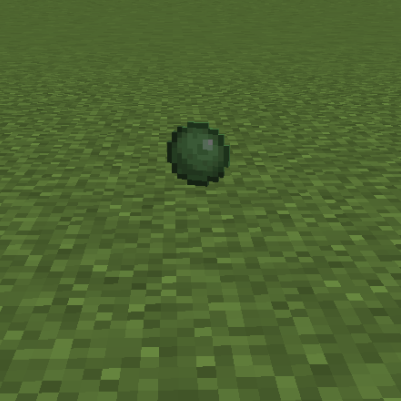
Lazy Utilities
Активный0.0
Установок
Последнее обновление
This mod is responsible for adding some utilities and systems, this mod contains 'Childs mods' within itself, so each section corresponds to each 'mod'. It will be represented as follows: "@modid"
@Elements:
Adds a system of elements, reactions, damages and characteristics based on said elements. Please read carefully before use...
In the first instance this mod is enabled through a request system, so it is normally disabled, but you can enable its functions through commands, but be aware of what that implies.
Commands:
/lazy-utilities gamerules elementsinsolatedEnvironmentFromElements:Disable Insolation for this feature enables a tracking system that applies to all existing entities in your world while they are loaded, data is saved on the entity even if it is unloaded, this allows the environment to assign items to entities under certain circumstances.
Insolation is normally activated, to be able to deactivate it you must deactivate the automatic assignment systeminsolatedReactionsMatrix:Disabling Insolation for this feature enables elements to interact with each other causing reactions. More information about this will be provided below.
Insolation is normally activated, to be able to deactivate it you must deactivate the automatic assignment system
/lazy-utilities engine elementsauto-environment:Allows you to modify the previous command "insolatedEnvironmentFromElements" once you configure it as false, in addition to disabling the request system with which it is managedauto-reactions:Allows you to modify the previous command "insolatedReactionsMatrix" once you configure it as false, in addition to disabling the request system with which it is managed
/lazy-utilities elements(damage)(type):Allows you to cause elemental damage using the special characteristics of each element.
Once all the above is clear, I will proceed to explain the concepts...
Elements and their effects:
- Pyro: Causes burning damage.
- Hydro: No special effect.
- Geo: No special effect.
- Cryo: Reduces movement speed by 15%.
- Electro: No special effect.
Their types of damage:
- Pyro: Damage increases based on enemy resistance, the lower the resistance, the higher the damage, this increase is additional, it has nothing to do with resistance
- Hydro: Standard damage, damage does not scale with any stat and is reduced by resistance
- Geo: Damage varies depending on whether the entity is flying (+25%) or on the ground (-25%).
- Cryo: Damage increases by up to ↑50% based on enemy max health.
- Electro: Damage increases by up to ↑50% the more resistances the enemy has.
ERCS (Entity Reactions Cooldown Shield):
The time that a reaction needs to be able to be reused in a chain of reactions, that is, the specific cooling of each one.
Currently not added
ERGCS (Entity Reactions Global Cooldown Shield):
The global waiting time for a reaction to occur again.
Currently not added
Elemental Tracking:
Only if "insolatedEnvironmentFromElements" was assigned as "false"
- Hydro: Activated by swimming, standing on a water block, being in the rain, or receiving a mundane potion (basically water).
- Pyro: Activated by swimming in lava, standing on a magma block, being attacked by a Blaze or magmacube, or being on fire.
- Geo: Activated by being in a desert or similar biome for a long time, being underground for a long time, or being trapped in a block while suffocating.
- Electro: Activated by being struck by lightning.
- Cryo: Activated by being in a snowstorm, in a frozen biome for a long time or at high altitude, or being trapped in powder snow.
Okay, now that we understand the type of damage, its characteristics and some functions, let's move on to the reactions...
Reaction map:
Only if "insolatedReactionsMatrix" was assigned as "false"
Pyro (Base)
- Pyro + Hydro → Vaporized
- Deals instant Hydro-type damage.
- The entity is affected by Hydro.
- Pyro + Geo → Burn
- Applies the Burn status to the entity, dealing Pyro-type damage over time.
- The entity retains the Pyro element.
- Pyro + Cryo → Melted
- Deals instant Cryo-type damage.
- Consumes both elements and increases damage by 35%.
- Pyro + Electro → Overload
- Generates an explosion that deals Electro-type damage to the entity and its surroundings.
Hydro (Base)
- Hydro + Pyro → Vaporized
- Deals instant Pyro-type damage.
- Consumes both elements and increases damage by 25%.
- Hydro + Geo → Rooted
- Applies the Rooted status, reducing movement speed.
- Increases Geo-type damage by 35%.
- Hydro + Cryo → Frozen
- Freezes the entity and deals damage equal to 10% of the entity's maximum health, in turn the previous damage is reduced based on its current health up to a maximum of 40%
- The entity retains the Cryo element.
- Hydro + Electro → Electrocharged
- Applies a status that deals Electro damage continuously.
- The entity retains the Electro element.
Geo (Base)
- Geo + Pyro → Burn
- Applies the Pyro-type Burn status.
- Consumes both elements and increases damage by 15%.
- Geo + Hydro → Rooted
- Applies the Rooted status, reducing movement speed.
- Increases Geo-type damage by 35%.
- Geo + Cryo → Cold
- Applies a status that continuously deals Cryo damage.
- Geo + Electro → Conductor
- Increases Electro damage taken by 30%.
- Every 3 seconds, there is a 10% chance that lightning will hit the entity. If lightning hits, the reaction is consumed.
Cryo (Base)
- Cryo + Pyro → Melt
- Deals instant Pyro-type damage.
- Entity retains the Pyro element.
- Cryo + Hydro → Frozen
- Freezes the entity, dealing damage based on its maximum health (capped at 40% of its current health).
- Entity retains the Cryo element.
- Cryo + Geo → Cold
- Applies a status that continuously deals Cryo damage.
- Entity retains Cryo element.
- Cryo + Electro → Superconductor
- Reduces entity's resistance by 20%. If resistance cannot be reduced, increases physical damage taken by 10%.
Electro (Base)
- Electro + Pyro → Overload
- Generates an explosion that deals Electro-type damage.
- Electro + Hydro → Electrocharged
- Applies a status that deals Electro damage continuously.
- The entity retains the Electro element.
- Electro + Geo → Conductor
- Increases Electro damage received by 30%.
- Every 3 seconds, there is a 10% chance that the entity will be struck by lightning. If lightning hits, the reaction is consumed.
- Electro + Cryo → Superconductor
- Reduces the entity's resistance by 20%. If resistance cannot be reduced, increases physical damage received by 10%.
@Epic Fight - Utilities:
Epic Fight Utilities takes care of allowing the reading of files and assets designed for Epic Fight, unless another mod requests to use it this will do nothing except create folders and an empty dynamic resourcepack.
This "mod" adds the following commands, some will only work if there are incoming requests.
Functions:
This mod creates the following folders.
In your mod folder, you will create the "Lazy Utilities" folder and within it the "epicfight" folder.
In turn, create a dynamic resource package called "Lazy Utilities" where you will write resources requested by other mods.
Commands:
/lazy-utilities epicfight-utilitiesaddonsbuild:Relaunches the mod to allow reading existing files or assets, use this mod if you have added it once the game is openlist:Displays a list of detected files, whether they are supported, whether they are enabled or disabled, their status, and their author(s).rebuild:Relaunches the mod to allow reading of files while removing all folders designated by this mod, assets, folders, cache, etc. Use this command if loading fails when reading a file.
clearcache:Delete cache filesresourcepack:Delete files and folders from the dynamic resourcepackboth:It does both of the above things.
@Save My Assets:
Currently it does nothing, but its future function will be to allow saving assets for use on servers.
