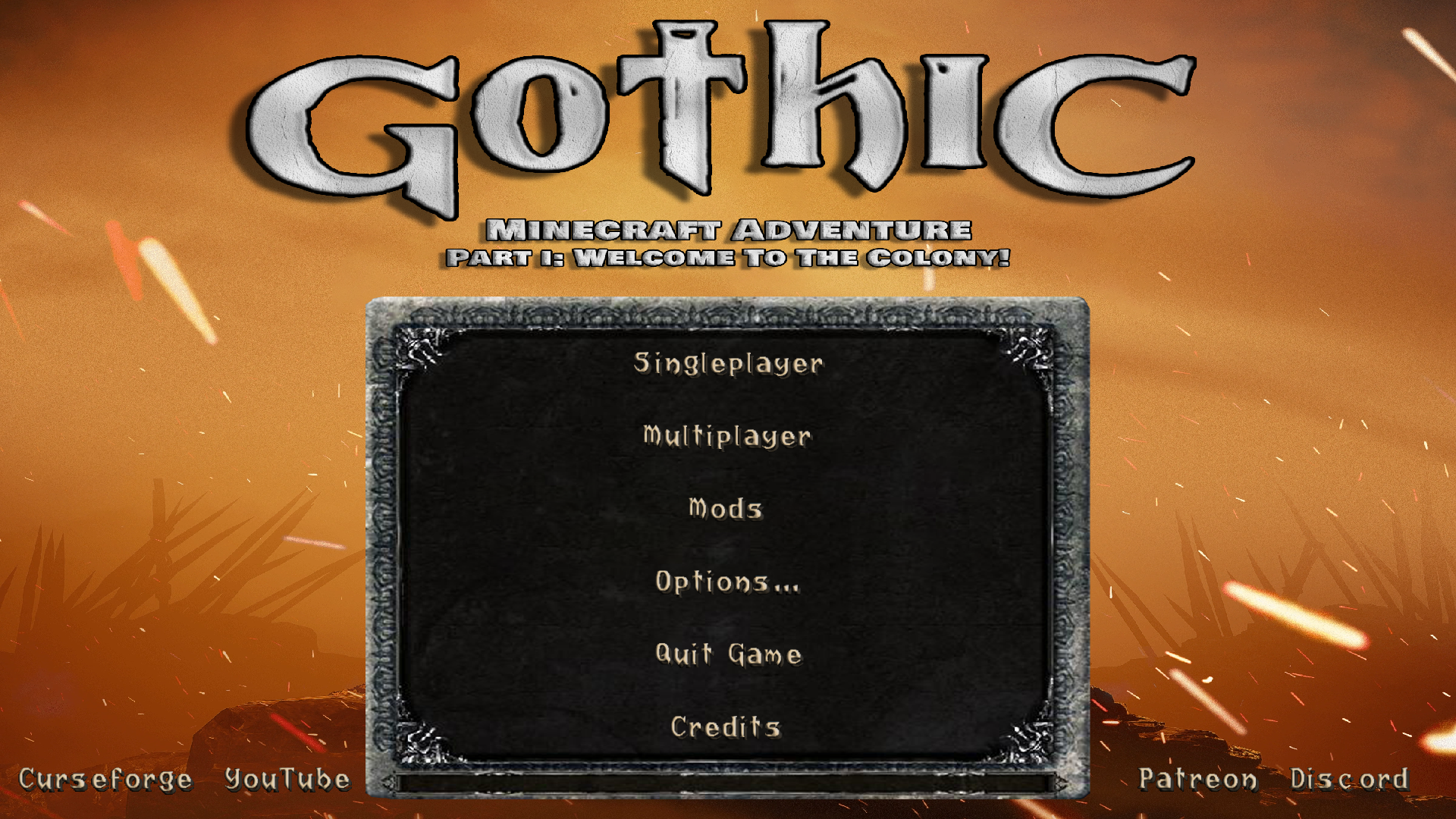Gothic Main Menu
Активный0.0
Установок
Последнее обновление
Версии
"Gothic Main Menu" jest częścią większego projektu o nazwie 'Gothic Minecraft Adventure', który został podjęty przez naszą ekipę "Square Quest". Mod ten wprowadza zupełnie nowe menu główne inspirowane kultową grą "Gothic".
Dzięki tej modyfikacji gracze będą mogli poczuć klimat i atmosferę świata ''Gothic'' już od samego początku gry.
Uwaga ważne!
"Gothic Main Menu" wymaga zainstalowanej modyfikacji "Custom Main Menu" oraz przygotowanego przez nas pliku .json
do których link znajdziecie poniżej:
Jak zainstalować?
Już spieszę z pomocą!
1. Pobierz i zainstaluj "Gothic Main Menu" oraz "Custom Main Menu"
2. Odpal Minecrafta, po czym go wyłącz.
3. W lokalizacji:
\minecraft\Instances\"nazwa twojej instancji Minecrafta"\config
Powinien pojawić się folder "CustomMainMenu" z plikiem "mainmenu.json"
Pobierz nasz plik mainmenu.json i zamień go z nim.
4. Gotowe!
Tak prezentuje się menu w grze:
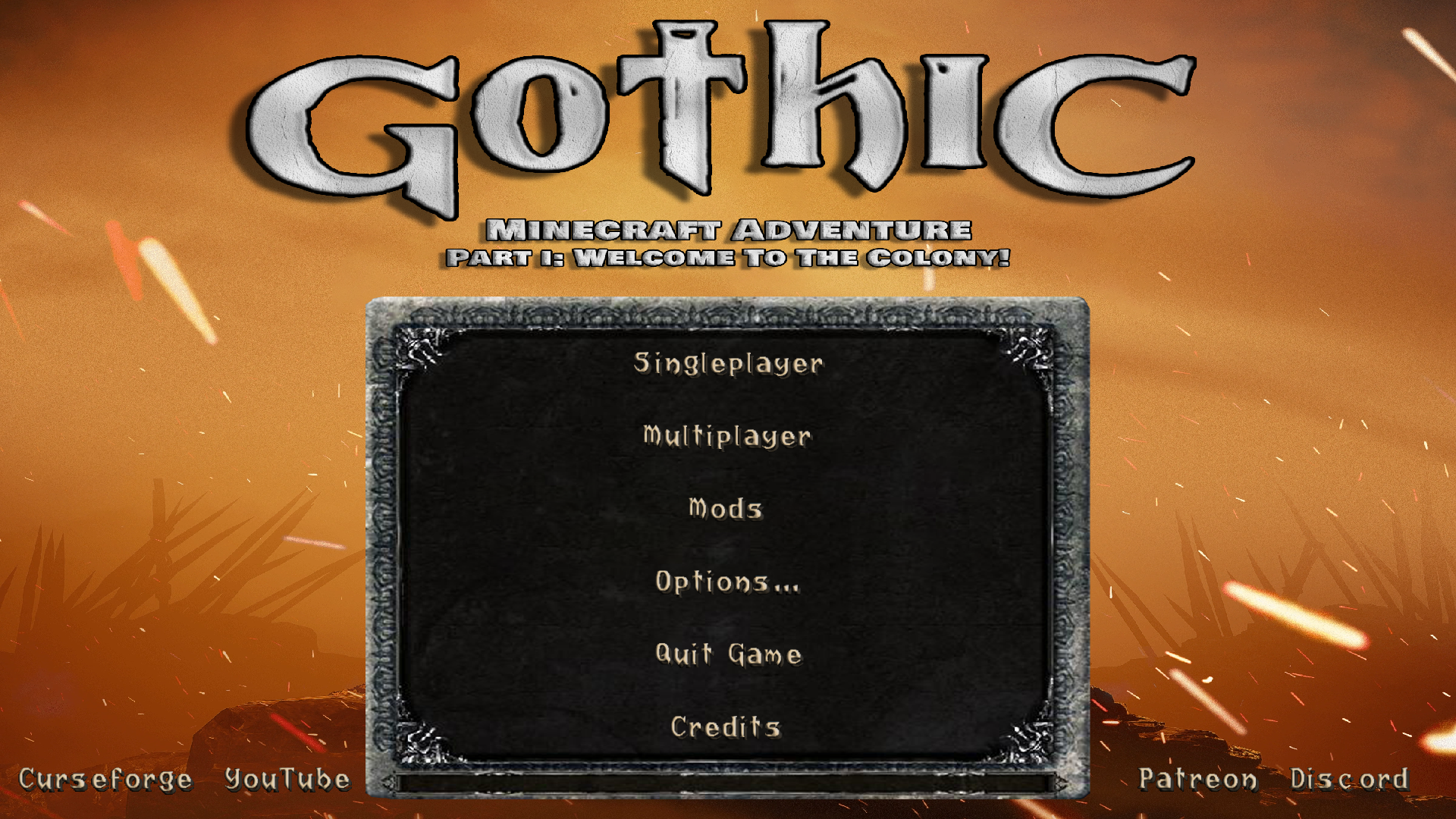
Translated:
The "Gothic Main Menu" is part of a larger project called "Gothic Minecraft Adventure" that was undertaken by our "Square Quest" team. This mod introduces a brand new main menu inspired by the cult game "Gothic".
Thanks to this modification, players will be able to feel the climate and atmosphere of the ''Gothic'' world from the very beginning of the game.
Note important!
"Gothic Main Menu" requires the "Custom Main Menu" modification installed and the mainmenu.json file prepared by us
to which you can find the link below:
How to install?
I'm rushing to help!
1. Download and install "Gothic Main Menu" and "Custom Main Menu"
2. Start Minecraft, then turn it off.
3. At the location:
\minecraft\Instances\"name of your Minecraft instance"\config
The "CustomMainMenu" folder with the "mainmenu.json" file should appear
Download our mainmenu.json file and replace it with it.
4. Done!
This is how the menu looks like: