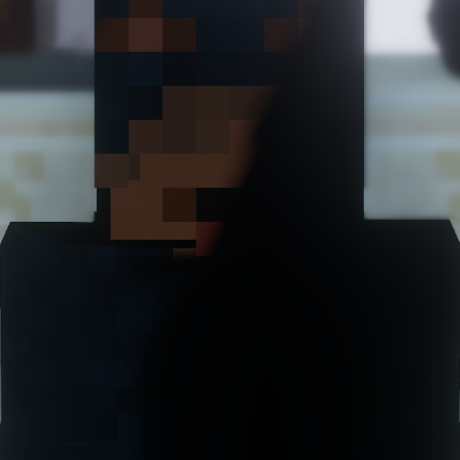DiscordSRVOAuth
Активный0.0
Установок
6
Последнее обновление
9 месяцев назад
Версии
1.8 — 1.21.4
Сервер
Библиотеки
Управление
Социальные
Usage
- Download the plugin
- Upload the plugin to your Minecraft Server (make sure it has DiscordSRV)
- Make sure the port is open and not used
- Make sure the URL is valid
Setting up Discord values
Everything is being done within Discord application's settings > OAuth2
Values
Copy over the Client ID & Client Secret to the config. Then you would need to configure Redirects. It must be what you have in the config. An example is shown below

Setting up HTTPS
Please see at GitHub README