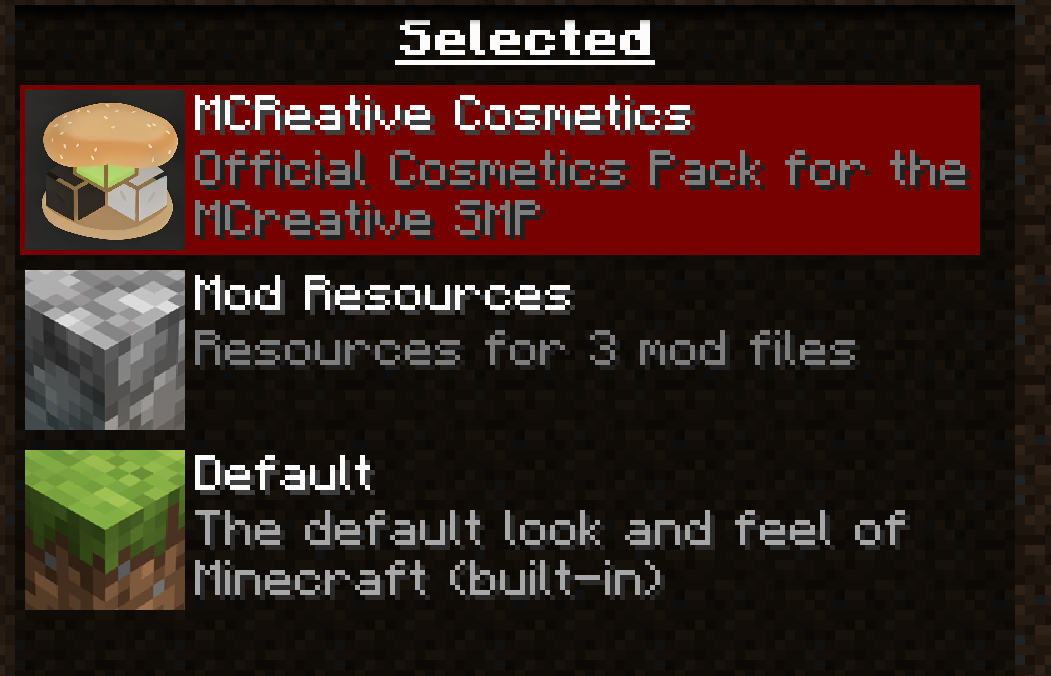

Custom Cosmetics
Активный0.0
Установок
Последнее обновление
Версии
Custom Cosmetics
This mod just went through ANOTHER heavy rework, if you encounter any issues please let me know on the discord.
V 4.0 is not compatible with 3.0 server-configs, you will have to update your server-configs to meet the new format
download or I'll send bees after you

Description
Custom Cosmetics is a Minecraft mod that allows players to enhance their character's appearance using resource packs, or addon mods. With this mod, servers can add various cosmetics/categories!
Features
- Support for Resource Packs: Easily integrate custom cosmetics through resource packs.
- Support for Addon Mods : Easily integrate custom cosmetics into your mod, by running the commands
/cosmeticsadmin inject mod $modidand/cosmeticsadmin add $player $cosmetic - Customizable Cosmetics: Complete control of cosmetics on a per server basis, whether that be model or texture!
- Simple Configuration: Modify the
server-cosmetics.jsonfile located atcore/cosmeticsto manage your cosmetics data.
Getting Started
- Built In : The mod comes with a small handful of built in cosmetics, these are meant to be expanded upon by server owners/the community
- Resource Packs : I will be uploading several cosemtic packs, which will include .txt files to make adding them to your config a breeze. Simply run
/cosmeticsadmin inject allto get started! - Adding Your Own : Resource packs are easy to set up, please download and edit one of mine to make sure everything is formatted properly.
- Commands :
/cosmetics : Opens the cosmetics GUI
/cosmeticsadmin add $player $cosmetic : Adds specific non-free cosmetics per player
/cosmeticsadmin sendPackets : ends the updated server-cosmetics from the server to logged in players
/cosmeticsadmin inject all/mod $modid/resourcepack $packname : Import configdata from resourcepacks/mods into the server.
## Important To Know
This mod is actively being expanded upon, and as such some of the information in the config, currently doesnt do anything. Such as "modeltype" as I will be adding support for changing the players model in the future. This is done to ensure updates are as painless as possible.
While setting up a new resourcepack, you need to edit the data in the cache file in order to see gui data reflected. Then copy and paste it back into the server-config