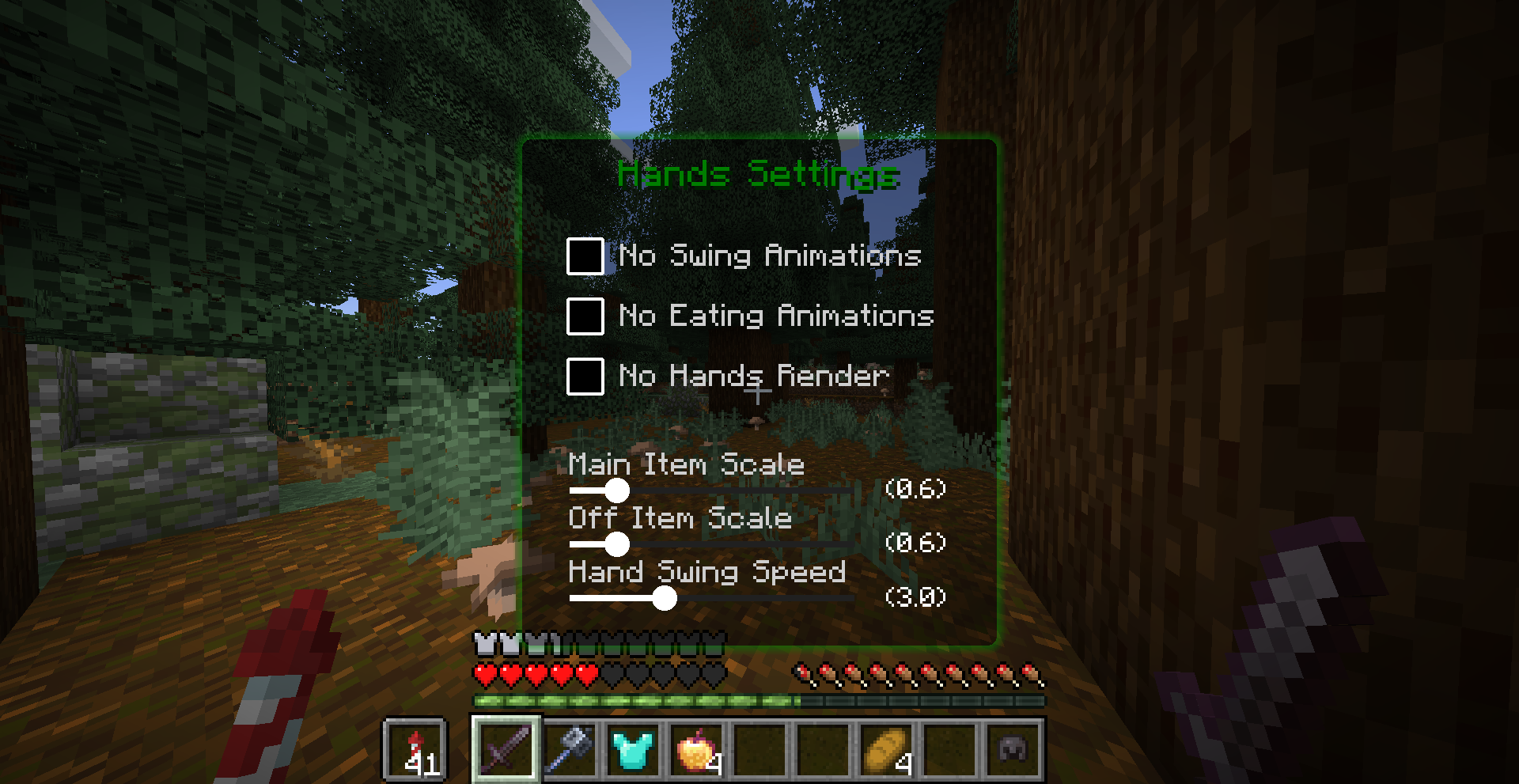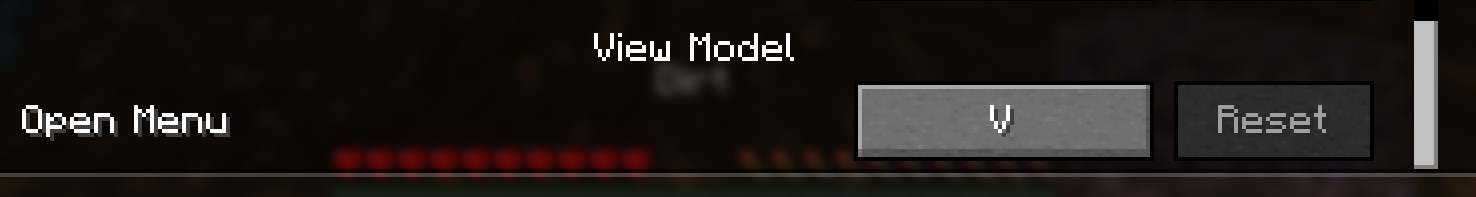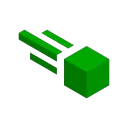View Model Mod By I-No-oNe
How to use?
# Install the latest version and install ImproperUI Library.
# Press the keybind V on your keyboard to open the GUI.
# Set the sizes as you want with the sliders.
# Turn on/off the settings as you want.For 1.21.4
## Showcase: ### GUI 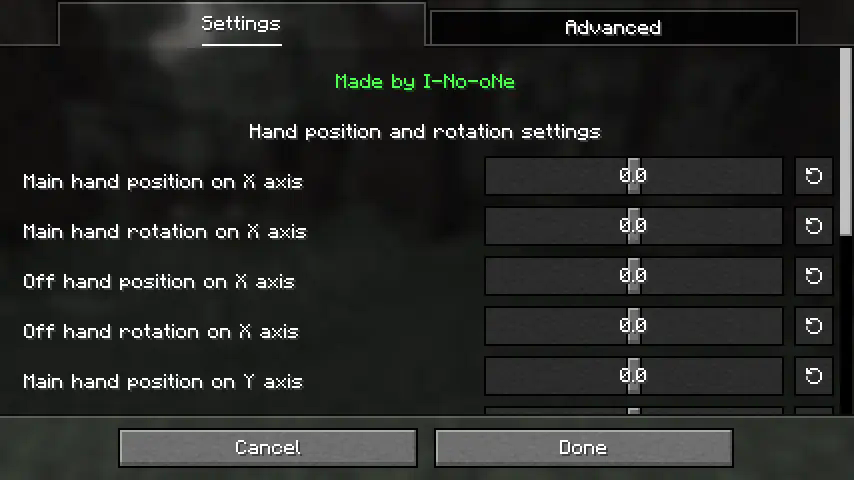 ### Advanced Settings GUI: 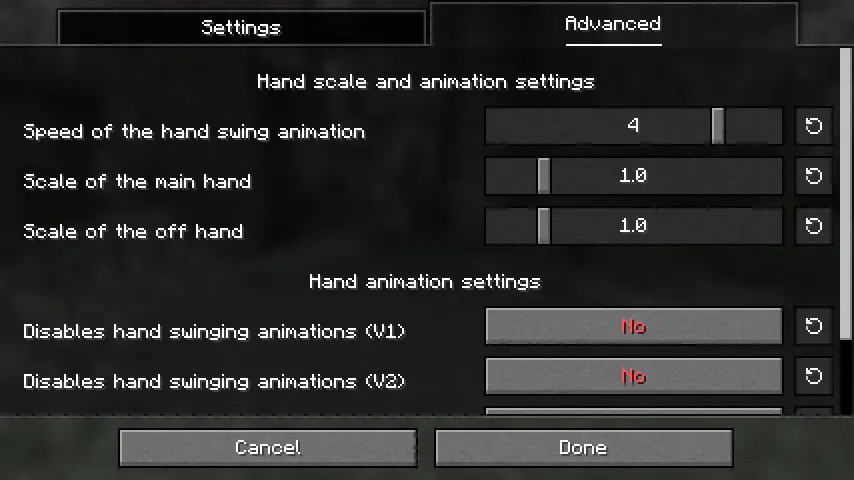 ---------- ### Setting The Keybind  -------------------- ### Mod Menu Integration:  -------------------- ### In-game Example:  ------------------ **BE AWARE THAT YOU MUST TO DOWNLOAD THE [**MIDNIGHT LIB**](https://modrinth.com/mod/midnightlib) IN ORDER TO THE MOD TO WORK!**Showcase:
GUI

Advanced Settings GUI:
Setting The Keybind
In-game Example:
BE AWARE THAT YOU MUST TO DOWNLOAD THE [IMPROPER-UI](https://github.com/ItziSpyder/ImproperUI/releases) LIBRARY IN ORDER TO THE MOD TO WORK!
thank you for using this mod 🙏