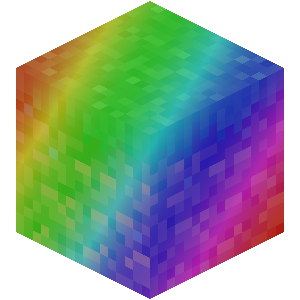
Mine RGB
OpenRGB integration for Minecraft
Requires Architectury API and Cloth Config API
Usage
- Download and install OpenRGB
- Open OpenRGB and make sure your supported device(s) show up in the Devices tab
- Go to the SDK server tab and ensure the server host is 0.0.0.0 and the port is 6742
- Click Start Server
- Open Minecraft. If everything works, you should see a green M and C on your keyboard when you reach the title screen.
Supported Features
- Damage and XP effect
- Hunger and health display
- Hotbar selection display
- Single player loading indicator
Why OpenRGB?
- It's open source
- It works with a wide selection of devices (make sure you device supports "Direct" mode)
- It supports MacOS and Linux
