
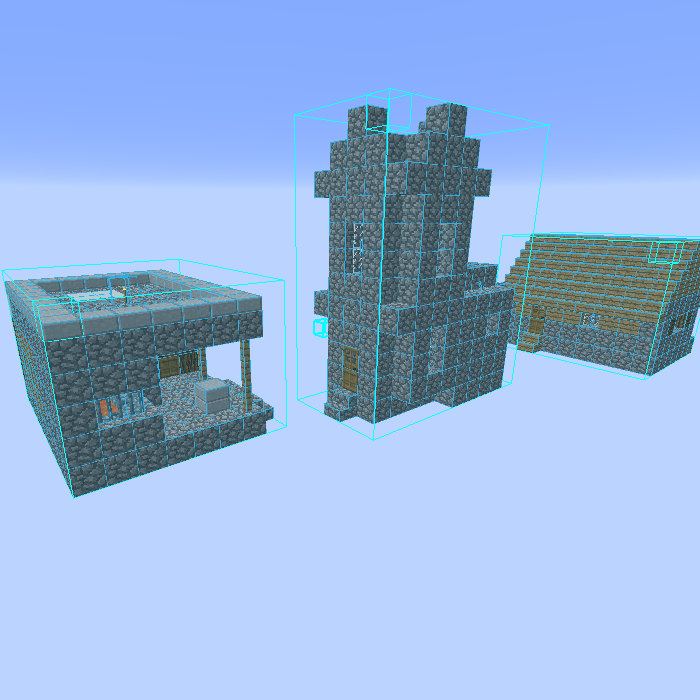
Description
Litematica is a modern schematic mod primarily targeting light mod loaders like LiteLoader on MC 1.12.x, Rift on MC 1.13.x and Fabric on MC 1.14+.
There is also a Forge version, but currently only for MC 1.12.2. For later MC versions there are currently only third party ports such as Forgematica.
Litematica has all the main features (plus a bunch more) of the old Schematica mod, except for the printer, which is not planned for Litematica itself, but instead is left to extension mods (see: aria1th printer or the other printer).
Compatibility with shaders
Litematica's rendering doesn't currently work properly with shaders (even with Iris) in 1.21.3+. So when you need to use Litematica (schematic rendering), disable shaders.
In older MC versions the rendering works better with shaders, at least with Iris, but also depending on the shader pack. Some shader packs break the rendering pretty badly, but some used to work pretty nicely. Optifine in general is/was a lot more problematic, pretty much you can't use shaders at all with Optifine if you use Litematica. The general recommendation is to use Sodium (and Iris) instead of Optifine.
Hotkeys
The default hotkey to open the Litematica main menu is M.
Note: If you use a non-QWERTY keyboard layout, then the keys may be different, such as M becoming , on AZERTY.
Other common default hotkeys:
- `M + C` - The direct hotkey to open the **c**onfig menu - `M + R` - Toggle ON/OFF ALL **r**endering from Litematica - `M + G` - Toggle ON/OFF just schematic rendering ("**g**host blocks" - all HUDs for example will still render) - `M + T` - Toggle ON/OFF the "**t**ool item" (which is by default a stick) functionality - `M + P` - Directly open the Schematic **P**lacements menu/list - `M + V` - Open the Schematic **V**erifier menu - `Numpad minus` - Open the placement configuration menu for the currently selected placement - `Numpad multiply` - Open the Area Editor menu - `Page Up/Down` - Change the selected layer in the render layers settings - `M + Page Up/Down` - Change the render layers mode - `Ctrl + scroll` (holding the tool) - Cycle the "tool mode" (there is also a button for this in the lower left corner of the main menu) - `Alt + scroll` (holding the tool) - Nudge/move the selected placement or area selection box or corner (depending on the tool mode) in the direction the player is looking at - `Ctrl + M` - Toggle or cycle the "sub-mode" or main setting of some of the "tool modes", such as `pasteReplaceBehavior` in Paste mode, the `Corners` vs. `Expand` behavior in Area Selection mode, or the `Area` vs. `Placement` behavior of the Delete modeWarning for multiplayer
The Easy Place mode feature may get you banned on some servers!
The Easy Place feature will always be clicking on the target position's air block, and this can easily be detected by anti-cheat systems. So this can result in at least two things: The block placement will just be rejected and you just get client-side ghost blocks, or some anti-cheat system flags that as cheating and auto-bans you from the server. So before using Easy Place, find out of it's allowed on the server!
If you have Optifine...
In general I don't recommend using Optifine (with Litematica, or otherwise) due to the various rendering issues it causes. Instead I would recommend using Sodium and/or Iris if you want shaders.
If you have Optifine installed, then there are some options that you most likely will need to disable in Optifine, or otherwise it will break the schematic rendering:
- If you get glitchy weird triangles, then in 1.16+ first try updating to the latest Litematica version. If that doesn't work, then set shaders to
OFF(notInternal) and restart the game. Render Regionsprobably needs to be disabled to prevent weird rendering issues (the schematic partially rendering in weird places)Fast Rendermight also need to be disabled if there are still some weird HUD/GUI rendering issues
Documentation
There is a wiki. The wiki is still being worked on, and it will probably have a new address at some point (or rather there will be a new wiki in a new location with a lot more coverage).
Other/older documentation and explanations, some FAQ answers
Here is a Reddit post that explains the very basics of the mod:
Litematica - Easy Place support on servers
Misc explanations on Reddit or my Discord server
Schematic format conversions: - https://old.reddit.com/r/Minecraft/comments/oabwea/schem_files_work_in_litematica_but_schematic/h3ju3sy/ Litematica Normal selection mode with sub-regions: - https://old.reddit.com/r/feedthebeast/comments/r9n9mi/litematicas_addselectionbox_keybind_wont_work/ - https://old.reddit.com/r/feedthebeast/comments/r9n9mi/litematicas_addselectionbox_keybind_wont_work/hnpe9yg/ Litematica - hiding an area selection: - https://github.com/maruohon/litematica/discussions/755#discussioncomment-6772682 - https://old.reddit.com/r/fabricmc/comments/yw9r5y/litematica_1192_issues/ixr7l5h/ Litematica - can't create new selection sub-regions (in Simple mode): - https://www.curseforge.com/minecraft/mc-mods/litematica?comment=2694 Litematica - Normal/Multi-Region area selection tutorial: - https://github.com/maruohon/litematica/issues/716#issuecomment-1596121219 Litematica - Easy Place on a server with FabricCarpet but no CarpetExtra: - https://discord.com/channels/169369095538606080/566649314001158165/1235158483792433214 - https://discord.com/channels/169369095538606080/566649314001158165/1221223833889935420 Litematica - easy/fast selections tutorial: - https://discord.com/channels/169369095538606080/566649314001158165/1187372903377936435 Litematica - schematic formats: - https://discord.com/channels/169369095538606080/183172448919748608/1180841121845354516 - https://discord.com/channels/169369095538606080/566649314001158165/1176569283271213098 - https://discord.com/channels/169369095538606080/566649314001158165/1097540707931127938 - https://discord.com/channels/169369095538606080/169369095538606080/1081089742944337941 - https://discord.com/channels/169369095538606080/566649314001158165/1097564948999184394 - https://github.com/maruohon/litematica/issues/812#issuecomment-1924300257 Litematica - saving and pasting with block entity data: - https://discord.com/channels/169369095538606080/566649314001158165/1193304174838960200 Litematica - Material Lists variants: - https://www.reddit.com/r/litematica/comments/15yz2bo/material_list_not_showing_up/jxfiwvh/ Litematica - Manual Origin issue: - https://github.com/maruohon/litematica/issues/751#issuecomment-1671611897 Litematica - placing stairs correctly: - https://github.com/maruohon/litematica/issues/797#issuecomment-1848386879 Litematica - performance tips with large schematics: - https://discord.com/channels/169369095538606080/566649314001158165/1186744945399320647 Litematica - large schematics, bad performance or crashes, what to do: - https://discord.com/channels/169369095538606080/566649314001158165/1122755969651318894 Litematica - how to only show one block type at a time: - https://discord.com/channels/169369095538606080/566649314001158165/1133702185121755258 Litematica not working/keys not working: - https://discord.com/channels/169369095538606080/566649314001158165/1196124302634922075 Litematica "only render one block": - https://discord.com/channels/169369095538606080/566649314001158165/1061881509579075684 Litematica - finding the schematics directory/game directory: - https://old.reddit.com/r/litematica/comments/1co6vh4/downloading_schematics_on_different_versions_of/l3c21l9/ - https://old.reddit.com/r/litematica/comments/13es48n/how_to_import_schematics_on_mac/kb8bu5d/ Litematica - using sub-regions: - https://github.com/maruohon/litematica/discussions/647 Litematica - pasting redstone on servers: - https://discord.com/channels/169369095538606080/566649314001158165/1063578995347685446 - https://legacy.curseforge.com/minecraft/mc-mods/litematica?comment=2838 - https://discord.com/channels/169369095538606080/566649314001158165/1227276878830764183 Litematica - pasting inventory contents on servers, feat. Litemoretica: - https://old.reddit.com/r/litematica/comments/1cg186f/items_wont_transfer/ Litematica - paste task not running + somewhat comprehensive mspt and profiling quick howto: - https://github.com/maruohon/litematica/issues/656 Litematica - schematic placement explained: - https://github.com/maruohon/litematica/issues/703#issuecomment-1553132401 Litematica - material list: - https://discord.com/channels/169369095538606080/566649314001158165/1071408321417973780 Litematica - performance tips with large schematics: - https://discord.com/channels/169369095538606080/566649314001158165/1198321606536200324 Litematica - no schematics directory in the .minecraft directory: - https://www.reddit.com/r/fabricmc/comments/jn8u5d/how_do_i_add_a_schematic_for_litematic_to_load/jhk6941/ Litematica "not working" (not in Controls) -> F3, malilib keys, Mod Menu: - https://discord.com/channels/169369095538606080/169369095538606080/1197972330958295110 World Edit pasting: - https://old.reddit.com/r/technicalminecraft/comments/j9ipu1/how_can_i_load_a_schem_file_that_i_downloaded/g8k49xj/ MacOS how to go up one directory: - https://discord.com/channels/169369095538606080/1135325334565298237/1186539038572822618Youtube tutorials
Here are some of the better Youtube tutorial videos I've come across.


