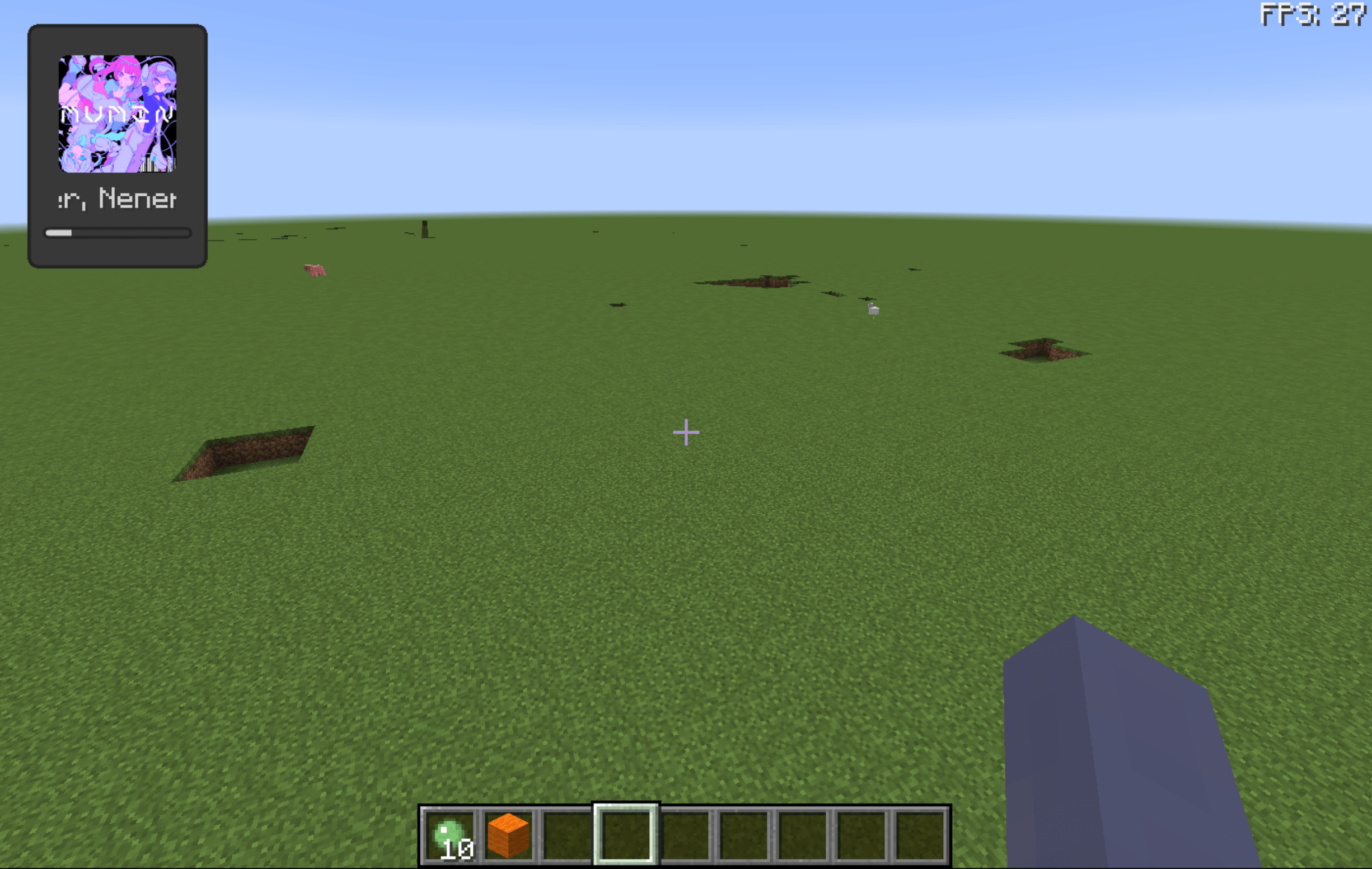
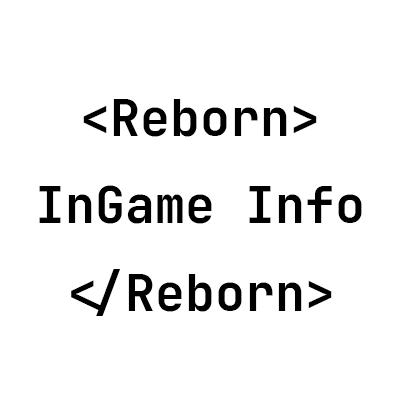
InGame Info Reborn
"In-game HUDs and GUIs done with structure — reactive, declarative, composable, and built to handle the rest."
This is a Work-In-Progress spiritual successor of InGame-Info-XML, not a fork. If you like this project, don't forget to give it a star⭐!
Suggestions/PRs are welcome
Overview
This is a library mod that helps you to create in-game overlaid (or focused) GUI with ease.
(Nothing will pop up with the default configuration!)
Architectural Modules Chart
Click to Expand
| Module | Role | Status | |------------------------------------------|------------------------------------------------------------------|----------------| | **MVVM Base** | Separates logic (ViewModel) from rendering (View) | ✅ Done | | **XAML-Style DSL For View** | Declarative XAML-style layout to build static UI trees | ✅ Done | | **Reactive Binding** | View reacts to changes in ViewModel automatically | ✅ Done | | **Compose (Injected via Slot)** | Immediate-mode UI embedded in ViewModel | ⚠️ Partially | | **Snapshot Diffing** | Virtual tree diffing for Compose-based UI | ✅ Done | | **Shared Context** | Shared runtime context between ViewModel and Compose blocks | ✅ Done | | **DOM-Like Event System** | Input propagation and event capturing/bubbling | ✅ Done | | **Interactable Control** | Captures input, intercepts propagation (works with Event System) | ✅ Done | | **Fixed / Render Update** | Dual update loop for logic vs render | ✅ Done | | **Annotation Driven Auto-Interpolation** | Utility for smooth interpolation during render updates | ✅ Done | | **Render Op Queue** | Abstract draw commands for controls | ✅ Done | | **UI Decoration** | Draw custom visuals on existing controls | ✅ Mostly Done | | **Transition API** | Externally trigger view transitions | 🚧 Planned | | **Theme Manager** | Global theme system (colors, font scale, etc) | ✅ Mostly Done | | **Modal Layer** | Stack-based modal / dialog system | 🚧 Planned |Example
<VerticalGroup>
<Text uid = "fps">
...
</Group>// snippet from View and ViewModel classes
@Reactive(targetUid = "fps", property = "text", initiativeSync = true)
public ReactiveObject<String> fpsText = new ReactiveObject<>(){};
EventCenter.gameFpsEvent.addListener((fps) ->
{
fpsText.set("FPS: " + fps);
});// registration entry point
@SubscribeEvent
public static void onIgiRuntimeEntryPoint(IgiRuntimeEntryPointEvent event)
{
event.runtime.initPhase
.registerMvvm("example", ExampleViewModel.class)
.openGuiOnStartup("example");
}Wiki
Implementation Todo List / Overview
Click to Expand
_**Currently working on the architecture.**__**Not adding controls or QoL updates.**_ My Detailed Todo List: - https://trello.com/b/MTLHeyGn/ingameinfo Implementation Overview: - Add framebuffer to the GUI rendering life cycle (✔) - Introduce a custom GUI container (✔) - Maintain a list of GUI containers so that GUIs can stack together (✔) - A GUI container can be ingame-overlaid/focused (runtime switchable) (✔) - Introduce feature-rich GUI layout - Pivot (✔) - Alignment (✔) - Padding (✔) - Horizontal Group (stack elements horizontally) (✔) - Vertical Group (stack elements vertically) (✔) - Sized Group (✔) - Nesting Groups (group in group) (✔) - Adaptive Group (fit elements into it adaptively) - Foldout Group - Draggable Group - Add controls like text, button, input field, etc. - Text (✔) - Sliding Text (✔) - Anim Text (✔) - Button (✔) - Checkbox - Input Field - Image (✔) - Url Image (✔) - GIF - Slide Bar - Progress Bar (✔) - Item (✔) - Add CrT/Zenscript support (✔) - Ingame spotify support (go to wiki for details) (✔)
Latest Build
In case you want to use the latest action build
- Go to GitHub Actions
- Click on the latest workflow
- Scroll down to the bottom and download the
Artifacts - Unzip and
ingameinfo-[version].jaris the mod file
Credits
- Created using GregTechCEu's Buildscripts
- Inspired by InGame-Info-XML
- Bundled Configurate licensed under Apache-2.0




