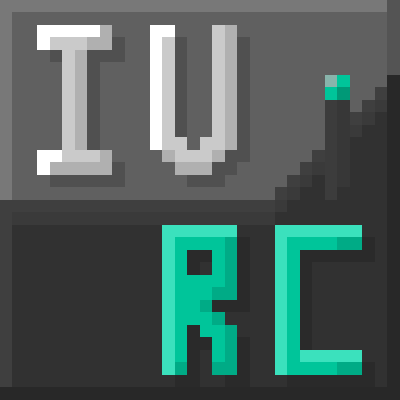
This project will likely not receive any further updates. However, I have something even better coming up in the near future.
This mod provides integration between ComputerCraft/OpenComputers and Immersive Vehicles. It allows to control vehicles remotely, as well as modify some of it's blocks. The interfaces, with the latest update, now have a limited range. Refer to one of the sections below for help with using this mod.
- FOR USERS -
First, place an interface on either a ComputerCraft or an OpenComputers cable (in case of ComputerCraft, you'll also have to then connect it using a wired modem). Then, place an antenna on the front (white) side of the interface, by right clicking it. After that, get a block or a vehicle selector (depends on what kind of interface you are using), right click it on a block or a vehicle, then put the bound selector inside of the interface. Now, the interface should be accessible from the network it is connected to. If you've done everything right, the isAvailable method should now return true (it will return false if the vehicle does not exist, is out of range, or it is not supported for remote control.
It may be helpful to first read the general documentation here (or for ComputerCraft, run "help ivrc_peripherals"), as well as the documentation specific to your type of interface, which can be found in the list below.
List of all interfaces and their details:
- Vehicle Interface. Component/peripheral name: vehicle. ComputerCraft help: run "help ivrc_vehicle". OpenComputers help: see the file on GitHub.
- Decor Interface. Component/peripheral name: decor. ComputerCraft help: run "help ivrc_decor". OpenComputers help: see the file on GitHub.
- Fuel Pump Interface. Component/peripheral name: fuelpump. ComputerCraft help: run "help ivrc_fuelpump". OpenComputers help: see the file on GitHub.
- Signal Controller Interface. Component/peripheral name: signalcontroller. ComputerCraft help: run "help ivrc_signalcontroller". OpenComputers help: see the file on GitHub.
- Fluid loader Interface. Component/peripheral name: fluidloader. ComputerCraft help: run "help ivrc_fluidloader". OpenComputers help: see the file on GitHub.
- FOR MODPACK MAKERS -
For the mod to work, Shadowfacts' Forgelin and Immersive Vehicles are required, as well as one or both of the supported computer mods: OpenComputers, ComputerCraft (CC: Tweaked).
IMPORTANT: Make sure that the version of Immersive Vehicles that you are using is supported by your version of IVRC! You can find the supported version in the file names of mod files.
All antenna ranges are configurable inside config/ivremotecontrol.cfg, there's also an option to force all vehicles to be remotely controllable.
- FOR IV/MTS PACK AUTHORS -
No vehicles are remotely controllable by default! For a vehicle to be able to, the vehicle either has to be specified itself, or have a part that's specified in the IVRC metadata of the pack. To add metadata, create an assets/packid/ivremotecontrol.json (in the same folder as packdefinition.json) file inside of the pack with the following contents:
{
"version": 0, // The version of the metadata. Currently the only supported version is 0
"vehicles": [ // This is a list of supported vehicles, in the format of "Pack ID:Vehicle Name"
"mypack:example_vehicle"
],
"parts": [ // List of parts that add remote control support to a vehicle. The format is the same as "vehicles", but using part names instead.
"mypack:example_part"
]
}
The part and vehicle names are the system names (or the file names, it's whatever goes before the .json extension of a "jsondef").
