
How to use it: Locate the item named "Recipe Editor" in the GTM Items tab, right-click on any machine, crafting table, or furnace to open an editing interface. Fill in the parameters, populate the items or fluids, and then export. The exported content can be found in logs/kubejs/server.log.
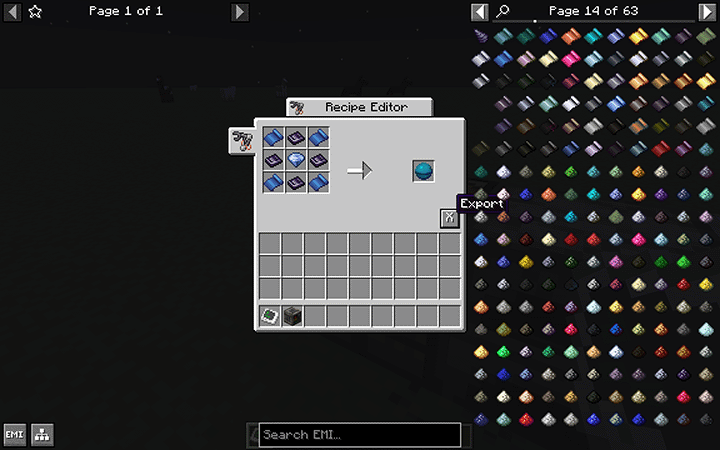
event.shaped("minecraft:heart_of_the_sea", [
"ABA",
"BCB",
"ABA"
], {
A: "gtceu:osmium_foil",
B: "gtceu:dense_obsidian_plate",
C: "gtceu:flawless_lapis_gem"
})
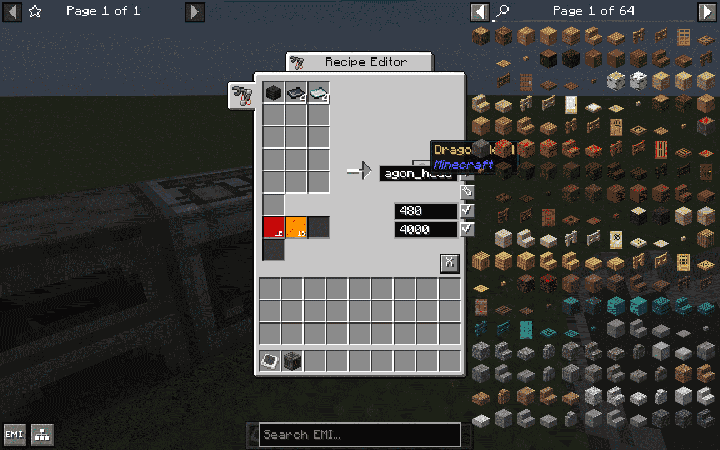
event.recipes.gtceu.assembly_line("dragon_head")
.itemInputs("minecraft:wither_skeleton_skull")
.itemInputs("4x gtceu:obsidian_plate")
.itemInputs("4x gtceu:ender_pearl_plate")
.itemOutputs("minecraft:dragon_head")
.inputFluids("gtceu:redstone 1000")
.inputFluids("gtceu:blaze 1000")
.EUt(480)
.duration(4000)
