
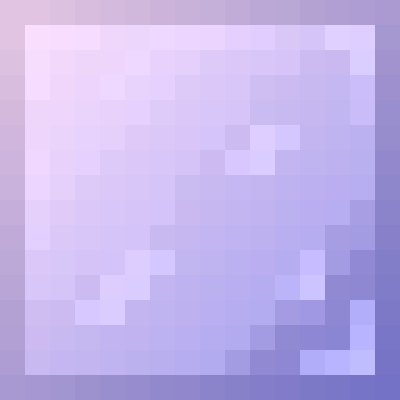
[Trinkets API](https://modrinth.com/mod/trinkets "Download") I also highly recommend installing the [Mod Menu](https://modrinth.com/mod/modmenu "Download") by Prospector, which will display all of your installed mods, including EnhancedCraft. By default, the mod already bundles [Mod Menu](https://modrinth.com/mod/modmenu "Download") and a couple other dependencies that are required for the mod to load correctly, so the only mod you should theoretically need to install is Fabric API. ## Download To download the mod, use of the official download sites listed below. I recommend Modrinth. ### Official Releases [Modrinth (recommended)](https://modrinth.com/mod/enhancedcraft "Download") [CurseForge](https://www.curseforge.com/minecraft/mc-mods/enhancedcraft/ "Download") Official releases will usually be found in the GitHub repository's [Releases](https://github.com/spxctreofficial/enhancedcraft/releases) page before it is published on Modrinth or CurseForge. ### Bleeding Edge Builds If you are a beta tester or want the most bleeding edge of builds, you can download the build artifacts found in the project's [GitHub Actions workflow](https://github.com/spxctreofficial/enhancedcraft/actions/workflows/gradle-j17.yml "Go"). Keep in mind that these builds are very unstable, and may have many bugs and incomplete features. ### Launchers By default, MultiMC/PolyMC supports downloading the mod from both Modrinth and CurseForge.
GDLauncher only supports downloading from CurseForge. ## Contribute If you would like to contribute to the project, feel free to fork the project on GitHub. Pull requests will be reviewed before they are merged to ensure that the pull request is adequate for production. Feel free to make your own YouTube mod showcases, videos, and other content related to this mod! All I ask is for you to notify me of any mod showcases beforehand, and that you do not claim the mod as your own.


