EEJS
Create custom processed types for Emendatus Enigmatica with KubeJS!
How to use
First you need textures for your parts that can be placed in `kubejs/assets/eejs/textures/items/templates/<processedtype>/<n>.png`.
These textures can have multiple layers like every other Emendatus Enigmatica processed type.
Then in a KubeJS startup script you can use the new `EmendatusEvents.partRegistry` event to create a new processed type like below:
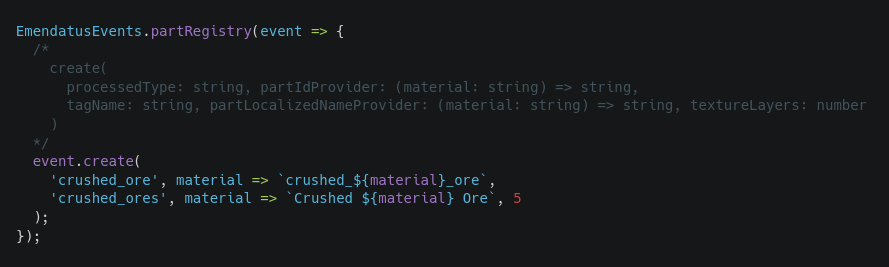
After you've created the processed type you can just add it to your Emendatus Enigmatica materials' processed types list.

