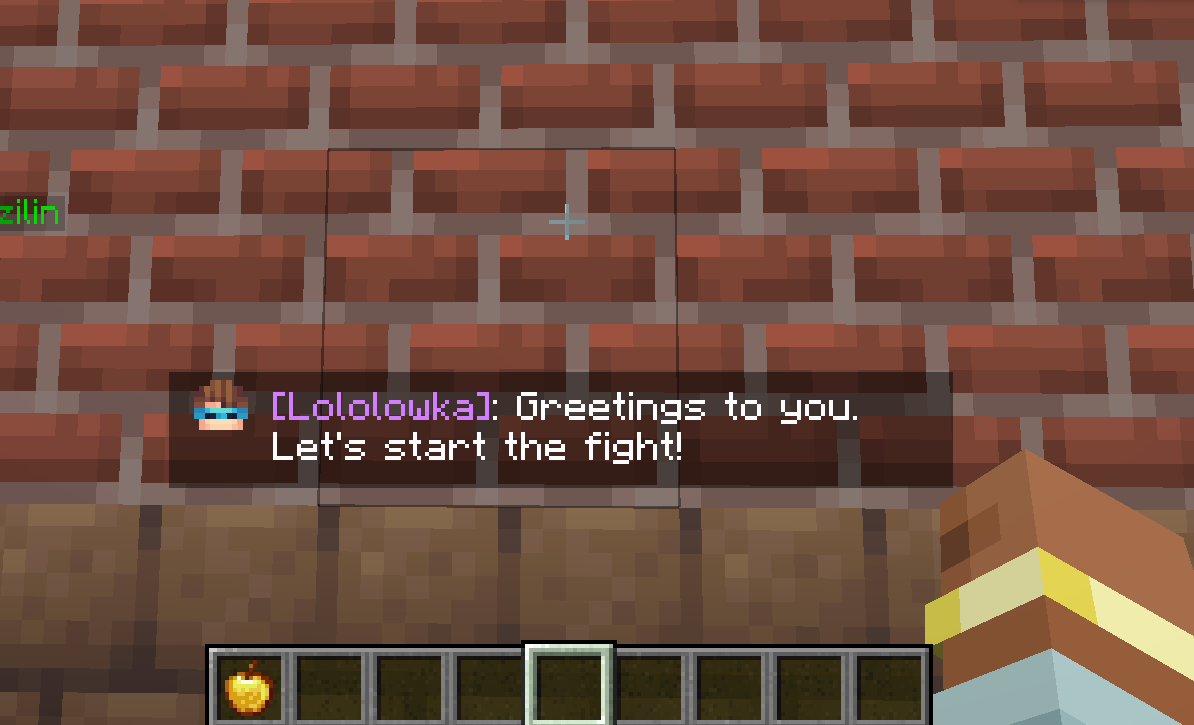

Here's the English translation for your mod description on CurseForge:
This mod adds new features to the CNPC mod and more.
Features:
- New scripting methods for NPCs.
- Ability to open CNPC dialogues with a new interface.
- Option to block the breaking and placing of blocks.
- Messages above the player's hotbar: "[Name]: Message".
Scripting:
-
Method to send messages from NPCs within a 15-block radius:
eSay(String message, String color);Example:
eSay("Hello!", "E9967A");The color is in hex format, and if not specified, the default color is #C0C0C0.
-
Method to send messages from NPCs to a specific player:
eSayTo(IPlayer player, String message, String color);Example:
eSayTo(event.player, "Hello " + event.player, "E9967A"); -
Method to make NPCs glow:
eSetGlowing(boolean);booleancan betrueorfalse. -
Method to send a message above the player's hotbar:
eSayBar - with the option to set an icon for the character; eSayBarI - without a character icon.
Types of eSayBar:
eSayBar(IPlayer IPlayer, String message, String fakeName, String hexColor, String icon, int maxSymbolsFirstLine, int maxSymbolsOtherLines);
eSayBar(IPlayer IPlayer, String message, String fakeName, String hexColor, String icon);
eSayBar(IPlayer IPlayer, String message, String hexColor, String icon);
eSayBar(IPlayer IPlayer, String message, String hexColor, String icon, int maxSymbolsFirstLine, int maxSymbolsOtherLines);Example:
eSayBar(e.player, "Hello my friend", "Sigma228", "9370DB", "npc");Types of icons (icon):
npcnoninvisible- ResourceLocation — allows you to set a custom icon for the character. The icon file can be placed in the
.minecraft/customnpcs/assets/customnpcs/textures/icons/myicon.pngfolder.
In-game: "customnpcs:textures/icons/myicon.png".
Types of eSayBarI (without character icon):
eSayBarI(IPlayer IPlayer, String message, String fakeName, String hexColor, int maxSymbolsFirstLine, int maxSymbolsOtherLines);
eSayBarI(IPlayer IPlayer, String message, String fakeName, String hexColor);
eSayBarI(IPlayer IPlayer, String message, String hexColor);
eSayBarI(IPlayer IPlayer, String message, String hexColor, int maxSymbolsFirstLine, int maxSymbolsOtherLines);These are the same methods as eSayBar but without a character icon.
Commands:
-
Open a dialogue from CNPC with a new interface:
/shine dialog show player id nameExample:
/shine dialog show Dev 13 "MrBest"Opens a dialogue with ID 13 for player Dev under the name MrBest.
-
Block breaking restriction:
/shine blockbreak block player booleanfalse— blocks breaking,true— allows it. -
Block placing restriction:
/shine installingBlocks player booleanfalse— blocks placing,true— allows it.
Current mod features:
- [✔] New scripting methods.
- [✔] New dialogue interface.
- [✔] Messages above the hotbar.
- [✔] Block breaking and placing restrictions.
- [✘] Quest changes (menu).
- [✘] New ChatBubbles (messages above NPCs' heads).
