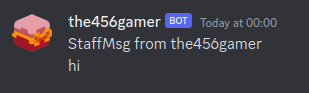
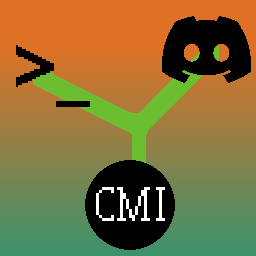
Discontinued
Discontinued in favor of CMI's new event:
with discord srv, simply use that instead
if its still needed for its other uses, let me know through discord @The456gamer#3999 (324638236196601869)
REQUIREMENTS
Paper (NO Spigot compatibility)
CMI from Spigotmc.org
Features
- hooks directly into CMI, so no messages are missed, and is comparable with bungee cord if installed on each server
- multiple destinations, so you can send your messages to multiple channels at the same time
- Works with staff message persistence, including ignoring subcommands to control it
Commands
Only /cmistaffchatadditionsreload Staff chat itself uses CMI's native command
Permissions
cmistaffchatadditions.reloadconfig (given to /op by default)
Uses
- an offline log file just for staff messages
- a separate discord channel just for staff messages, staying in touch privately even when not in the game
- custom actions through the power of console commands (NOTE: currently there is no attempt at escaping user messages. stick to simple placeholders, like UUID and time)
- multiple locations for the same destination, each with their own settings means that different channels can contain different information
Default Config
# A list of handlers with their config options
#
# placeholders
# ${sendername}, ${senderuuid}, ${message}, ${isotime}
# Each handler can Appear multiple times
handlers:
# Send a message to Console using the plugin's logger
# CMI auto logs to console, so in most cases this is not needed
# - type: consolemsg
# format: "msgint: from:'${sendername}' msg:'${message}'"
# Logs all messages to a file in the plugins folder
- type: logfile
# the format of each line in the log file
logline-format: "${isotime} - ${senderuuid} \"${sendername}\": \"${message}\""
# the file to save the log in
filename-format: "staffmsglog.txt"
# Sends all staffchat messages to a discord webhook
# - type: discordwebhook
# webhook-url: "[REPLACEME]"
# msg-format: |
# StaffMsg:
# from:'${sendername}'
# msg:'${message}'
# name-format: "${sendername}"
# avatarurl-format: "https://mc-heads.net/head/${sendername}/256"
# Runs a command in console when a staffmsg occurs
# - type: consolecommand
# command: "say this command is run in console"
# Sends the message to a discord SRV channel. another named channels needs to be setup in your discord srv config
# - type: discordsrv
# format: |
# StaffMsg:
# from:'${sendername}'
# msg:'${message}'
# # The Channel name, as in discord srv's config. !!NOT THE CHANNEL NAME ON DISCORD!!
# channel: "staffchat"
# Sends the message to a slack webhook
# - type: slackwebhook
# webhook-url: "[REPLACEME]"
# msg-format: |
# StaffMsg:
# from:'${sendername}'
# msg:'${message}'
