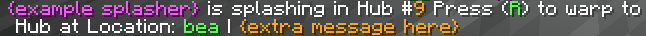

This description was changed early. Some Features are out, the remaining will come VERY Soon (next publish.) Updated on 17.06.25. There are some changes Server Side that have to be completed first.
This mod is provided on an as is basis.
Due too technical Reasons (since its a Network Mod also centered around Discord too) you are required to link your Discord to your MC Account. Works by setting your DC username on Hypixel
You have to do so by joining our Server which also has a Verification System. You will have to accept the Privacy Policy, TOS and Rules.
The Configuration will take you time. I would say maybe 15 minutes basic setup. But can be more.
Supported Features:
-
Show Splashes in game with Highlighting in Hub Selector and fast warp.
- Support for Key bind to warp to the Hub and in case of Private Splash to join the party.
-
Show ChChests in game with waypoints and items.
- Allows for pings for configured Items as soon as they are found.
(These 2 parts are optionally extendable via a Hook into the BingoBrewers network. Their functionality is more limited due too technical limitations by them. This is the only modern port AFAIK. Keep in mind that this was not authorized by indigo but should be allowed based on the License (MIT)
-
Infinite Chat History,
-
Gamma Override (Full bright)
-
Auto party users when getting a msg ending with
bb:party me- Remote party control configured to only work for specific users (like allow specific users to party someone else or trigger a warp etc while your afk for example.)
-
BingoNet Community in game chat with /bc (message) (linked with a discord channel #bingo-chat)
-
Get Notifications while tabbed out for visits on Garden / Island, Party messages (on nick/all/none) or msgs
- (requires kdialog→ so likely Linux KDE exclusive)
Hotkeys:
- Craft Menu (/craft) on V
- Warp back to trapper and trapper warp suggestions (R)
- Auto-suggest for Green option for a variety of NPCs
- Press Hotkey on an Item used to craft a minion will open the Super Crafting Minion Recipe. (default R)
- Press Hotkey (default R) while in Hub Selector to join the Splash Hub. (only works 3 seconds after server join to avoid travel cooldown hit.)
- Press Tab while in Inventory Screen can be used to "shift click" items by going over them
- Key presses activate Quick Move, which means you can hold it down for moving a lot of items.
All hotkeys (but Tab) can be changed in the default control menu!
The Network is constantly experiencing upgrades, so more additions will follow.
**Do not use outdated Versions. While they might be suggested here they are often not compatible with the Server. (bug fixes and more might include packet changes→ incompatible)
