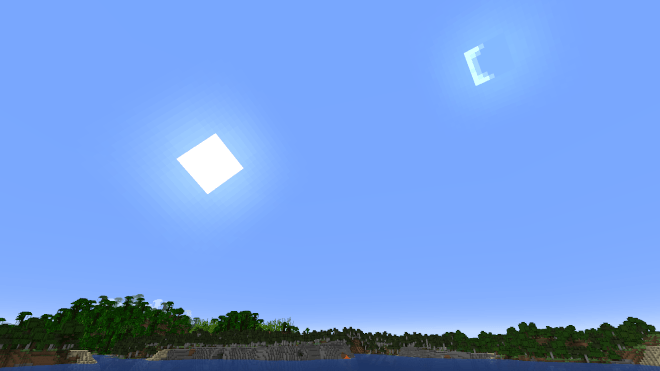
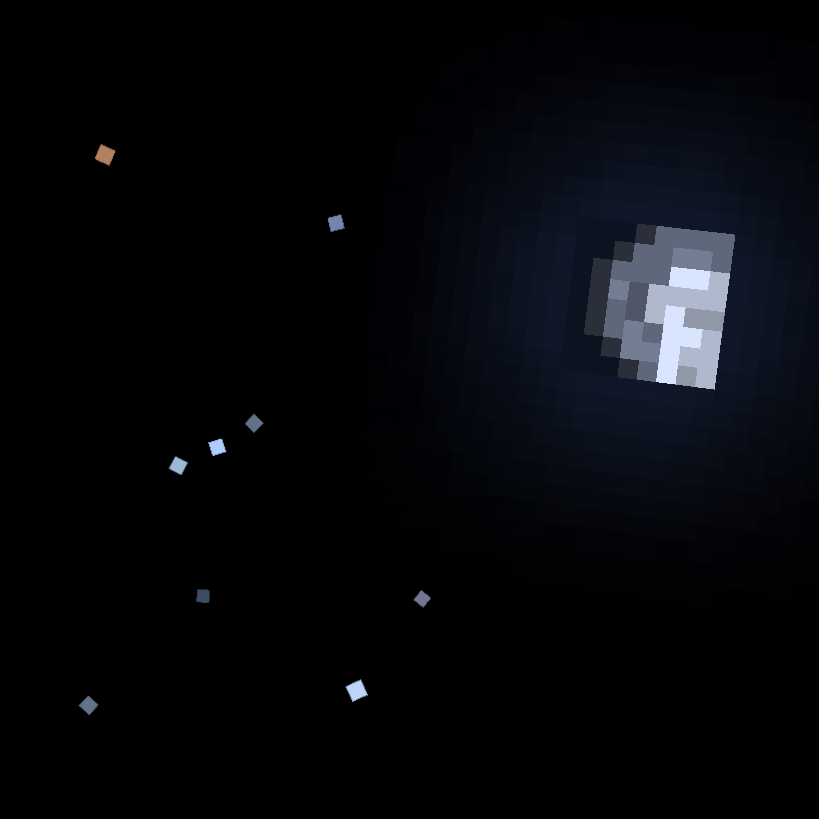
An astronomy mod that adds a realistic night sky with real life stars, planets and much more. This mod is for those who want to explore the stars while playing minecraft.
Features
- Adds over 10,000 real life stars and all constellations
- Adds planets, moons and asteroids that move around the night sky
- Realistic sun and moon positions
- Rare events such as lunar and solar eclipses
- Customizable with a menu
- Fully Client Side (Works on any server)
Planets
All major planets, including many other objects in the solar system, can be seen using this mod. The positions and brightnesses of these planets are calculated to be as realistic as possible, taking into account:
- Semi-Major Axis
- Orbital period
- Eccentricity
- Inclination
- Earth's own orbit
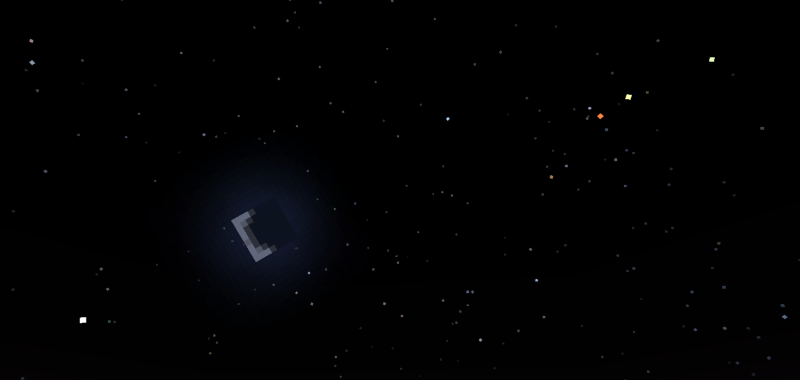
Using a spyglass allows you to see stars, planets, asteroids or moons that are too faint to see with the naked eye. In some cases, a planet can be rendered with a texture, some showing phases like the moon (this is the case with Venus).
Below is a list of the major planets (except Earth), with descriptions of their ingame appearances:
| Planet | Brightness | In-game Color | Notes |
|---|---|---|---|
| Mercury | Moderate | White | Always within ~25° of the sun |
| Venus | Very Bright | White | Always within 45° of the sun |
| Mars | Dim-Bright | Red | Dim when near the sun, bright when in opposition |
| Jupiter | Bright | Yellow-Brown | Four moons visible using a spyglass |
| Saturn | Dim | Yellow-Green | Has rings that are visible with enough zoom |
| Uranus | Very Dim | Cyan | Usually requires a spyglass to view |
| Neptune | Very Dim | Blue | Difficult to view, even with a spyglass |
Over 100 asteroids have also been added. These appear almost indistinguishable from dim stars, but subsequent observations may show their movements.
Changes to the Sun & Moon
Positions in the Sky
Unlike in vanilla minecraft, where the sun, moon and stars pass overhead, they will now be tilted by the latitude set in the configuration (30°N by default). Additionally, the sun's path is also affected by its declination which changes throughout the year cycle (365 ingame days by default). This makes it similar to real life, where the sun only passes overhead in the tropics. Disable the 'Angled Sky' setting in the config for vanilla behavior.
Throughout the year, the sun moves relative to the stars, traveling through the zodiac. This determines which stars can be seen at a given time.
The Moon
The moon's position relative to the sun will depend on the moon's phase. At full moon, the moon stays opposite the sun, just like in vanilla minecraft. However, during a crescent phase, the moon will appear just to the left or right of the sun, and can be seen during the day. This mod also adds moonlight, which lights up the night around the full moon.
Varying Day / Night Lengths
Times of sunrise / sunset are also affected by the sun's declination (longer days around the summer solstice, shorter around the winter solstice). Setting latitude to 90° or -90° in the configuration will simulate polar day / night.
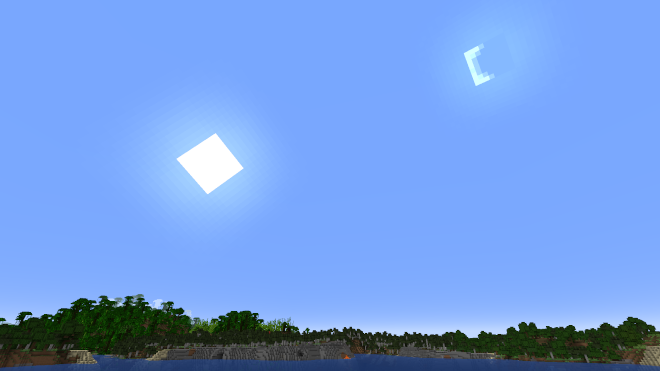
Eclipses
This mod adds rare astronomical events such as eclipses. A lunar eclipse occurs when a full moon coincides with the moon crossing the ecliptic. The moon turns red and moonlight dims for a few minutes. During a new moon, the moon can partially or fully cover the sun, blocking out the sunlight and dimming the sky. Other astronomical objects, such as Mercury and Venus can also eclipse the sun, appearing similarly to sun spots.
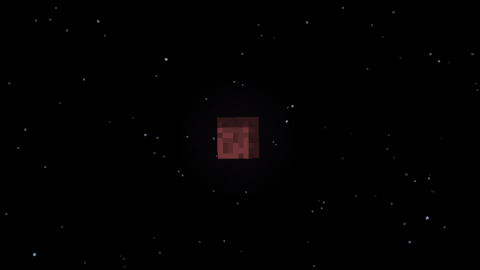
Customization
If you have mod menu installed you can open the configuration menu, otherwise edit the config file at: "config/astrocraft.json".
Here you can toggle stars or planets off, disable star color, add your own stars and much more. The main option affecting performance is "Magnitude Limit", reduce this if you need to.
Multiplayer Compatibility
Other players on multiplayer worlds with Astrocraft installed will see the same stars and planets as you. However, this won't be the case if you change certain settings, such as "year length" or planets' orbits. Keep this in mind, if you are viewing the night sky with friends.
Constellations
Astrocraft can assist you in learning the constellations by drawing them in the sky. Enable the "Show Constellations" option under the "Stars" category. It will now show you which stars make up each constellation.
Planets
In the "Planet" category of the menu, you will find a list of all the planets added by the mod. Here you can edit the appearance and orbit of any planet, including earth. Each planet has a list of moons, these can be edited the same way as any planet. You can also add new planets and moons in the config. Using the "Observing Planet" option, you can easily switch the perspective from Earth to any planet or moon. This affects the position of the stars and other planets in the sky. It also allows you to get a close up view of nearby celestial bodies (like Jupiter from Europa)

Other
- Setting the latitude to a value above 90° will activate dynamic latitude (latitude is decided based on Z coordinate. A globe can be simulated by setting latitude to how many blocks away the poles are from the equator on your hypothetical globe. The stars will now tilt as you walk north or south.
- Background stars can be edited using resource packs, at "assets/astrocraft/stars.txt". If you only want to add a few stars, use the custom star list in the menu.
Features not added by this mod
- Nebulae / Galaxies (Except the Milky Way)
- Space Travel (No planet dimensions or rockets, this is only a visual mod)
Incompatibilities
- BadOptimizations: This can be fixed by setting "enable_sky_angle_caching_in_worldrenderer" to "false" in the BadOptimizations config file at "config/badoptimizations.txt".
- Shaders
It is not recommended to use this mod with shaders due to compatibility issues, although this is being worked on.
If the mod breaks after updating, try resetting everything in the config, or delete the config file.
